How to check signal strength and quality (DVB-T only)
ScanChannelsBDA is a small program that can be used to check whether your DVB-T tuner is working correctly. It can be used on Windows XP, Windows Vista and Windows 7.ScanChannelsBDA is ONLY for scanning digital terrestrial (DVB-T). It will not work for analogue terrestrial or digital satellite (DVB-S/S2)
Download from here:
Download
Usage
- Run the program by double-clicking on it. It will automatically create a log file called ScanChannelsBDA.log in the same directory as ScanChannelsBDA_UK.exe.
If ScanChannelsBDA closes itself almost immediately without an error message - you don't have any TV card drivers installed correctly. - If you have multiple DVB-T tuners in your PC, or a dual-tuner DVB-T card, you will be asked to choose which tuner to scan:
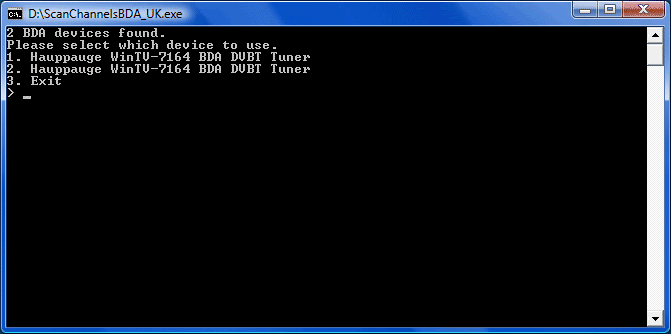
- Next, the main menu will be presented:
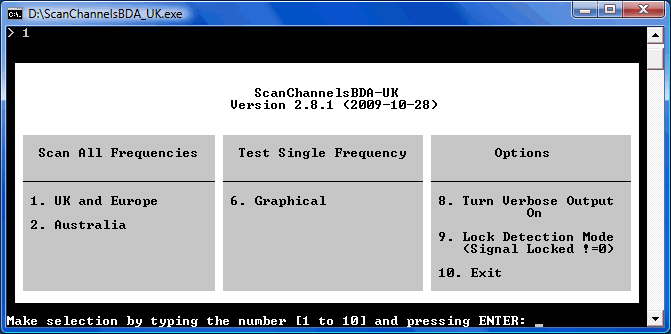
- Choose a scanning type. The main options to use from the menu are as follows:
- 1. UK and Europe (All Frequencies) - Performs a scan of all UK frequencies (UHF/8MHz). USE THIS REGARDLESS OF COUNTRY
- 6. Graphical (Single Frequency) - Checks single frequency scan (as specified) and produces minimum, maximum and averaged signal strength/quality statistics indefinately until stopped
- 10. Exit - Closes ScanChannelsBDA
Option 1 - UK and Europe (All Frequencies)
- From the main menu, type 1 followed by the ENTER key.
- The program will then begin to scan through all frequencies. When a signal is locked, you will see a list of channels on that frequency.
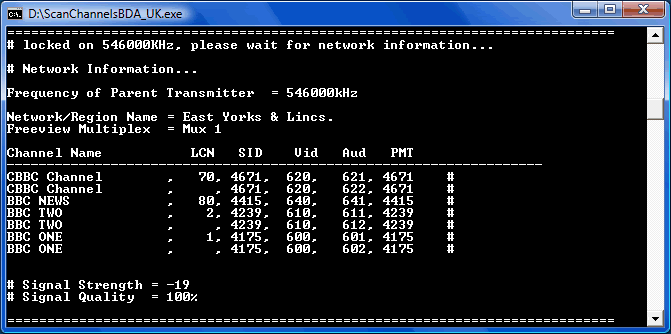
Option 6 - Graphical Single-Frequency
- Start by typing 6 followed by the ENTER key.
- You will be prompted for the Frequency to check - enter this is kHz without any commas or decimal points (i.e. for 762MHz you would enter 762000).
- You will be asked for Bandwidth - for the UK, enter 8.
- If you specified a frequency on which there is no signal, ScanChannelsBDA may retry whilst displaying "Please wait" for some time.
- If a signal is found, then you will see the signal statistics screen:
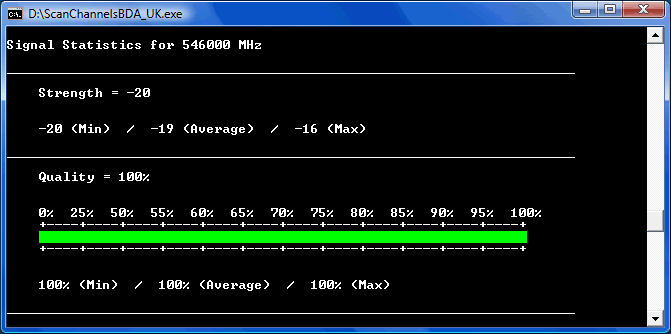
- Press any key to end the signal statistics and return to the main menu.
Interpretation
Signal Strength
The Signal Strength should never be used as a basis for any aerial adjustments, nor should it be used for comparison between DVB-T devices. Strength is usually not given as a percentage!
Signal Quality
The important numbers to read in the ScanChannelsBDA.log file are Quality.
- Quality High - Signal is good
- Quality Low - Signal is bad