How to get help with BSODs (Blue Screens) and random restarts
To help determine the cause of the restarts, you need to stop the PC from automatically restarting when it crashes.
Windows 2000 / XP
Right-click My Computer, select Properties, click on Advanced tab, then click on Settings button under System Startup & Recovery, and untick the Automatically Restart box under System Failure:
Windows Vista / 7
Right-click Computer in Start Menu, select Properties. Click on Advanced System Settings to the left, then click on Settings button under System Startup & Recovery, and untick the Automatically Restart box under System Failure:
Now instead of restarting, next time your PC crashes, you will see the STOP error screen, also affectionately known as the 'Blue Screen Of Death' (or BSOD for short), similar to this:
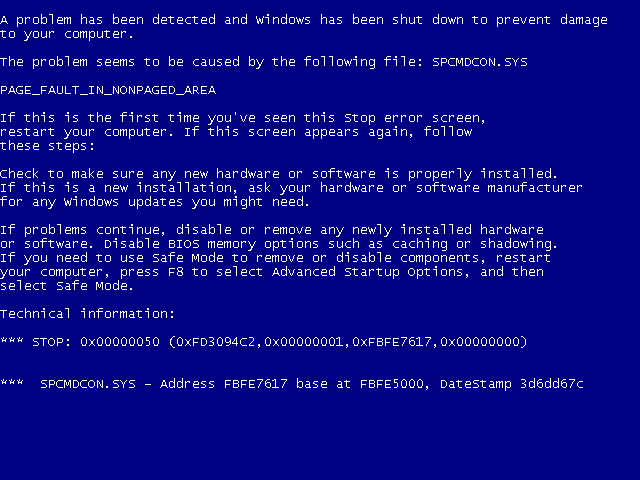
The most useful bits of this screen for us here is any ERROR_MESSAGE_LIKE_THIS, the STOP error code, and any listed driver failure
Also you can search www.microsoft.com with the STOP error code and find troubleshooting tips and advice
If you are encountering this kind of problem, please start a new topic in the correct hardware area of this forum, and make sure you list your hardware details in your forum signature, as well as the details that you can obtain from your STOP screen error message. please provide as much background information as you can leading up to the occurence of your problem, and you will get much better help that way!

Useful links:
- Common STOP messages: http://www.updatexp.com/stop-messages.html