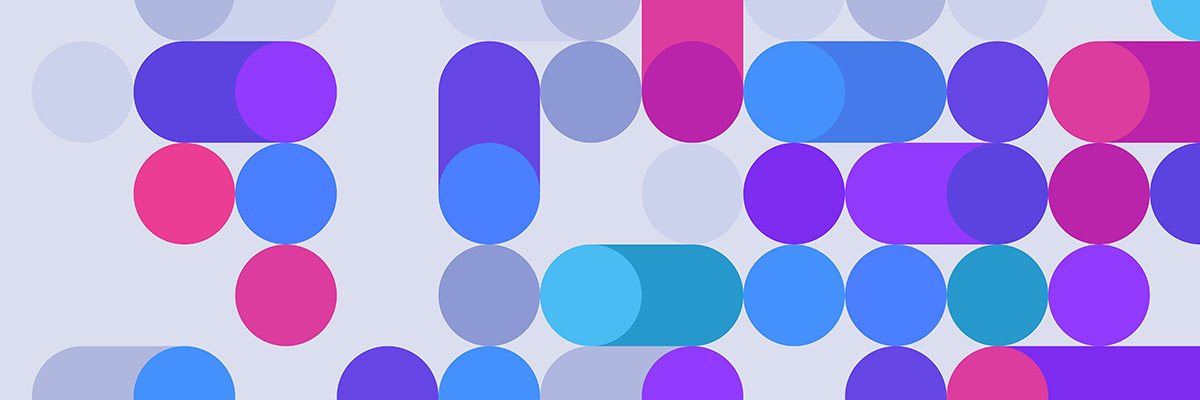Follow these step-by-step instructions to perform a successful diskpart delete partition operation among other disk-related jobs in Windows.

www.techtarget.com
How to delete a partition with diskpart
The delete command in diskpart removes dynamic disks, partitions, volumes and shadow copies. When you have multiple volumes on the disk or an unwanted partition, such as a recovery partition, this command removes them and returns them to unallocated space.
Take the following steps to delete a partition:
- At a command prompt, type diskpart.
- At the DISKPART prompt, type select disk [number]. Choose the disk to modify.
- At the DISKPART prompt, type list partition.
- At the DISKPART prompt, type select partition [number]. Enter the partition number to modify.
- At the DISKPART prompt, type delete partition.
- At the DISKPART prompt, type exit.