- Joined
- Nov 20, 2003
- Messages
- 83,367

VBIOS Flashing and Safety Procedures:
Always make a VBIOS backup, before start messing with your VBIOS!!
You can do this with GPU-Z: http://www.techpowerup.com/downloads/SysInfo/GPU-Z/
or with Nvidia Flash Tool[under windows]: http://www.techpowerup.com/downloads/2258/nvflash-5-142-for-windows/
command line to take a VBIOS backup:
nvflash.exe -b org.rom [ENTER]
command line to flash your modified VBIOS from cmd:
nvflash.exe -4 -5 -6 mod.rom [ENTER]
Where:
org.rom is the name of your original VBIOS
mod.rom is the name of your modified VBIOS, you can replace it if needs with your name,
but file extension must end to .rom [etc: another example: mybios.rom or similar]
Before start flashing your VBIOS:
* Close all applications that are currently running and can be closed!
* Close especially any Antivirus Scanners and any other resident scanners!
Those steps are need to prevent and avoid VBIOS update interruption.
DO NOT TURN OFF OR REBOOT MACHINE DURING THE FLASH PROCESS!!!!!
A bad flash will probably turn your VGA into an unusable state.
When something goes wrong during the VBIOS update like:
Lost electric power, PC crash or reboot
That will stop your machine from booting!
IF this happened you have to perform a VBIOS recovery.
Miscellaneous:
Q.: How do i turn off the robot voice mentor? [as i don't want such]
A.: You can mute the Tuner once is running from your mixer. The changes will be remembered for next Tool's usage.
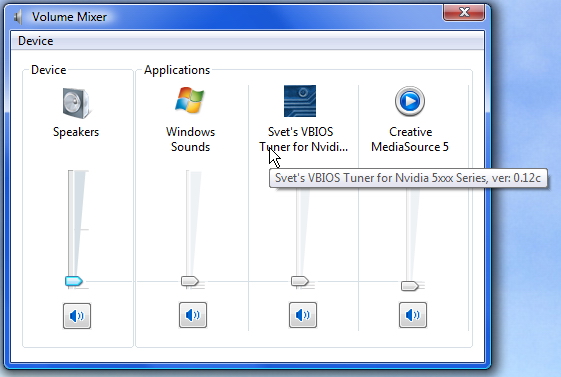
F.A.Q:
Q.: I can't start the Tool, i've received followed error on start attempt. How i can fix it?
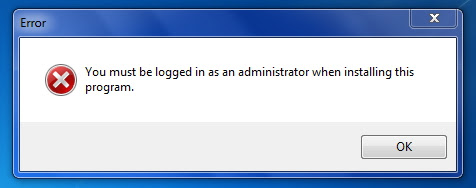
A.: As mention in the error message itself, you need to log-in in your Windows with account who has administrative rights.
Once done, the error will no longer occur.
Q.: How can i check my VBIOS properties before change them?
Q.: I've maded the desired changes and customised my VBIOS with the Tuner,
but how can i verify that's done properly?
Q.: How i can check that my VBIOS is healthy before modification?
Q.: How i can check that my VBIOS is healthy after modification?
A.: You can click on "VBIOS-Z Report" to check and verify current VBIOS parameters.
It will shows current states based on your current modifications [or if you haven't modified anything yet, will shows VBIOS original parameters],
along with healthy status.[OK/Not OK]
Examples:
Loading original VBIOS file:
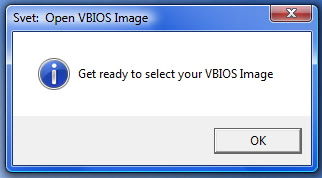
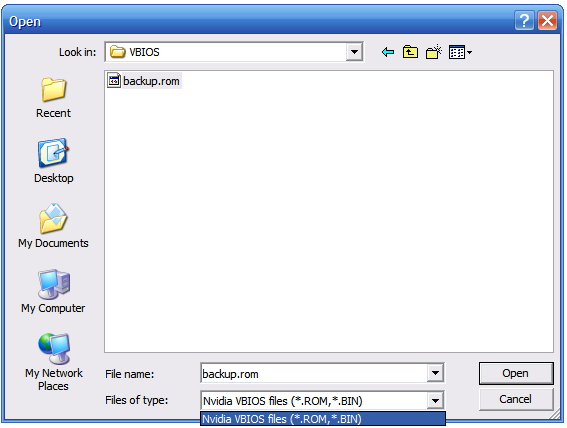
and executing scan report 1st:

VBIOS-Z Report engaged:
closing the report and proceed with VBIOS modification, for example let's modify GPU core freq.,
by clicking on Core Tune.
Core Tune engaged:
[Let's say we want to set 900MHz core speed.]
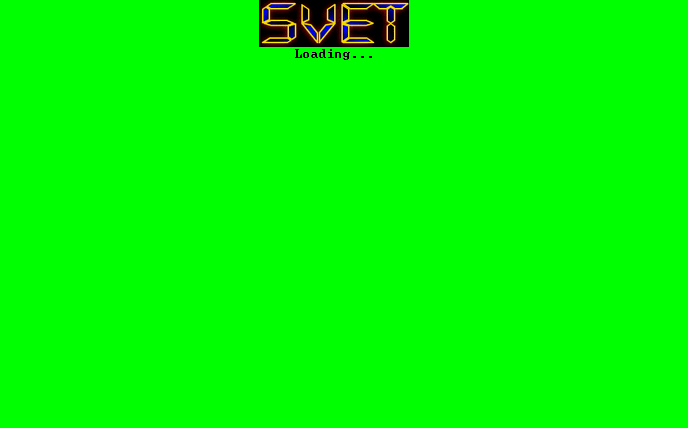
All is done very simple, very quick and very easy. Everything is done automatically.
All you need is to enter desired new core speed, the Tuner will do the rest with all necessary changes.
Closing this thread and executing VBIOS-Z Report again after our modifications:

And we check that our desired new core speed is now applied,
and that all others related parameters changed respective.
We also see that the BIOS is healthy as expected and now we can save and flash our modified VBIOS.
[If you want to modify more stuffs, just go to main screen and adjust others desired parameters, when its done you can save your VBIOS]
Example if something is wrong with VBIOS image, [i've damaged the vbios image with sense then scan it with the tuner]
scan engine will report it and you can read it along will turn to red background:
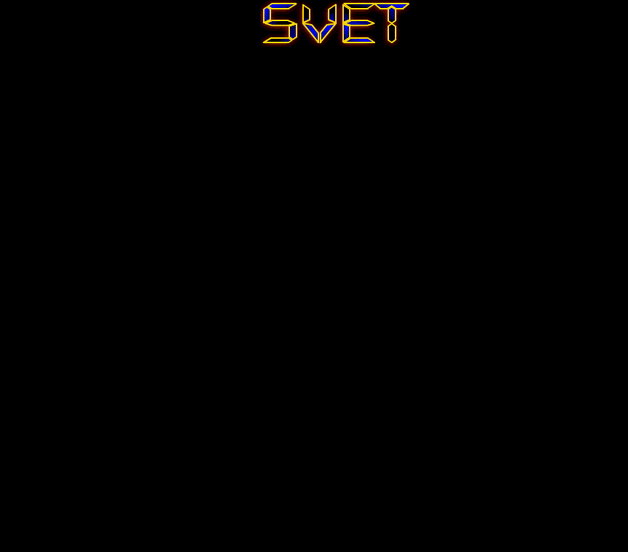
If you receive such red background color[you also can read the VBIOS is corrupted] by any chance,
you shall not flash your VBIOS with this image.
Q.: I just want to check VBIOS-Z report, without to do any modification over the VBIOS image. Is this possible?
A.: Yes, when you click on "Save & Exit" button you will be asked if you want to save VBIOS changes to your image or not.
If you answer will "No", original scanned VBIOS image with regardless modified or not will be keep intact as is.
[Etc: Even with changes done over it, they will be ignored and they will be not written to the VBIOS image]:
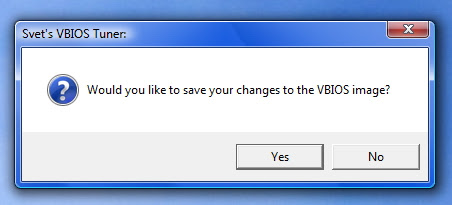
If you want to save your changes, then you should answer with "Yes", then will receive an final message:
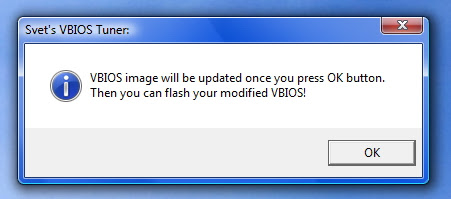
Q.: I've modified my VBIOS Image, but i noted that after the modification my VBIOS Image size is now changed.
Is this a normal?
Should i concern about anything?
I've re-scanned my modified VBIOS image with changed size with Tuner's "VBIOS-Z Report" and its still shows a green light.
Can i proceed and flash it?
Why this happened and why the size its changed after the modification?
A.: Yes, its a normal and there is nothing to worry about. As long its shows green light its OK to proceed with VBIOS flash.
This VBIOS size change can occur in some cases[not all] when VBIOS image is saved by GPU-Z.
Tuner will auto detect if there is a padding issue while scanning the VBIOS image and will auto correct it,
and will save modified VBIOS image with new geometry based on his original expected size.
Q.: Is it necessary to run VBIOS-Z report either when i load my BIOS or after i made a modification over it?
A.: Nope, its optional, but its recommended to execute the report to check your VBIOS parameters after the modifications[before 'Save & Exit'] and also to ensure that your VBIOS is healthy.
Q.: When i start some of Tuner's threads the main interface is halted. Is this a normal?
A.: Yes, its a normal. Its require to prevent parallel workers to run at the same time.
Etc: when some of the workers is engaged, all others cannot be started until the worker which is currently in progress is finished.
Q.: I've started a thread to make an VBIOS modification, but i clicked the wrong thread.
Can i exit from this thread without made any modifications?
A.: Yes, you can. When user input is requested, answer with "Q" or "q" and press ENTER.
This will abort current operation.
Example:
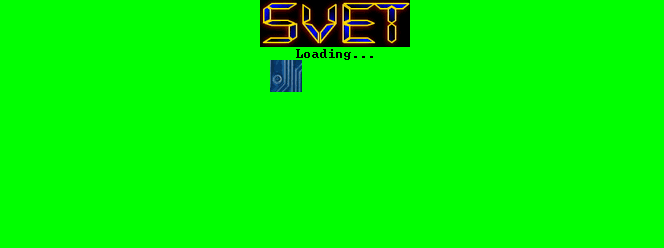
Q.: How can i check the parameter before i change it without executing VBIOS-Z report?
A.: Just go directly to what you want to modify, the co-respond thread will detect and show you current detected value before asking to enter your newest desired value(s)
Q.: Is there any shortcuts that can be used from the main interface?
A.: Yes, they are as follows:
"R" ==> VBIOS-Z Report
"C" ==> Core Tune
"M" ==> Memory Tune
"F" ==> FAN Tune
"V" ==> Voltage Tune
"A" ==> Max Voltage Limit
"P" ==> Power Control
"X" ==> Save & Exit
Q.: Seems i hit my GPU core OC limit for my mobile video card. Can you do something more?
A.: You can try Alternative asynchronized GPU clock booster instead, when you hit the wall/limit of GPU core OC.
This can help you to fine tune your GPU freq. and to drain the maximum potential from it.
[Pickup Mode 2 when asked, when you execute GPU core adjust for your mobile GPU]
More details about newest feature added:
The newest alternative GPU clock booster is only available for Mobility Series.
It can help you to fine tune your GPU clocks and to reach the maximum OC potencial of your GPU.
The newest mode is known as Mode 2 [Asynchronized], and will appear when you go for GPU core adjust.[only when you adjust Mobility VBIOS]
For example when you reach say 800MHz for GPU core, [with normal Synchronized mode 1]
and say further 810MHz is unstable, at this point you can try to boost it to 810MHz but by using Mode 2 instead.
Then to retest. If become stable you can continue above by using Mode 2.
Which one will be fastern Mode 1 or Mode 2 GPU core adjust?
If we are talking about the same GPU frequency, Mode 1 should perform fastern.
In Mode 2 GPU boost, its possible to reach higher GPU core frequency compared to mode 1.
Best use Combined mode. I.e.:
From Original BIOS:
Start GPU core adjust with Mode 1 [Synchronized],
until you reach unstable state.
Mode 1 booster automatic adjust GPU core along with LTC and XBAR frequency,
by using the same ratio as is original VBIOS and to keep it synchronized GPU core frequency.
By using this mode should bring you best peformance.
Let's say we hit the wall with Mode 1 booster [vbios: mod1.rom]
Then we continue modify from our progress from vbios: mod1.rom,
but using Mode 2 booster instead and to apply the new higher GPU core frequency.
And to retest.
Mode 2 booster is adjusting GPU core frequency only, keep it asynchronized with LTC and XBAR frequency.
So if LTC and XBAR frequency is holding back the main GPU core frequency,
this mode will help you to drain the maximum from GPU core.
Resulting in mod2.rom [comes from mod1.rom]
By combining Mode 1 booster, [until hit the wall] then continie with Mode 2 booster,
we can opimize our GPU at maximum potencial of GPC, LTC and XBAR frequency.
Q.: When i turn on or reboot my computer, my Kepler based graphic card become annoying noisily like Jet Fighter takeoff.
Is there any way to make it quiet or/and to control it by desired way?
A.:Yes, run FAN adjust thread, then choose Mode3 [Configure boot Fan Duty PWM] and set your FANs to desired levels when they works outside Windows.[not controlled by VGA driver]
This adjustment also will affect cards equipped with Dust Removal Technology.
So keep in mind that setting the FANs Duty to too low value may cause Dust Removal Technology to has not much effect,
due not enough turbulence to perform dust cleanup when FANs perform reversal spin.
Sample usage:
Let's say that we want to apply the followed values for our 570GTX card:
[check VBIOS-Z report before modification]
1st: We want to set Load voltage to 1062mV
2nd: We want to adjust FAN speed as followed: min: from 40 to 24, max: from 80 to 100
3th: We want to extent the max voltage limit Load voltage from 1.1V to 1.175V
4th: We want to adjust and apply memory clock from 1050MHz[real] (4200 effective) to 1070MHz[real] (4280 effective)
5th: We want to set core clock from 786MHz to 809MHz
[check VBIOS-Z report after modification, to ensure that desired paraters are now applied and we can see how it will effect all other parameters along with calculated new performance settings based on our newest VBIOS modification and also verify and ensure that VBIOS integirity is OK before save and flash our custom and modified VBIOS]
Here we go:
Tuner's Features:
* Full automatic, very quick and easy to use
* Support 3D[underload] core clock adjusting
* Support 3D[underload] core voltage adjustment
* Support 3D[underload] core max voltage adjustment
* Support FAN adjustment
* Support 3D[underload] memory clock adjusting
* Special support for Mobility Series, allow P0,P1,P8 states modifications
* Can detect, calculate, supply information about:
- current checksum
- calculated checksum
- automatic correct checksum per each thread
- detect VBIOS images
- detect VBIOS structure
- self correct VBIOS image if needs
- can repair damaged VBIOSes checksums [etc: load vbios image with bad checksum, Tuner can auto fix it]
- detect and supply info about Image Build Date
- detect and supply info about Version ID
- detect and supply info about Modification Date
- detect and supply info about image geometry
- detect and supply info about active P0 State
- detect and supply info about FAN min/max values
- detect and supply info about 3D underload voltage [2 modes: vary in range, or enforced one]
- detect and supply info about max 3D underload voltage
- detect and supply info about GPU chip and video card itself
- detect and supply info about Image File Version[Only on MSI graphic cards{when detected, detection is automatically}]
- detect and supply info about SS Dynamic Ratio
- detect and supply info about L2 Cache Clk Crossbar Sync
- detect and supply info about Core clock
- detect and supply info about Processor Cluster clock
- detect and supply info about LTC2 Frequency
- detect and supply info about XBAR2 Frequency
- detect and supply info about Real Memory Clock
- detect and supply info about DDR5 Memory Clock
- calculate and supply info about VBIOS Memory Bandwidth
- calculate and supply info about VBIOS Texture Fillrate
- calculate and supply info about VBIOS Pixel Fillrate
- calculate and supply info about VBIOS FLOPS
- calculate and supply info about VBIOS Fermi L2 Cache Bandwidth
- supply info about Fermi L2 Cache Size
* can proceed MSI's Power Editions
* support special DCII VBIOS images with EPU extension [both with and without padding]
* VBIOS-Z Style:
{We can check and see the performance of the video card based on VBIOS scan,
without having the card front of us and also we can modify desired parameters and to see how they will affect the performance without flashing the card or when don't have the card which belong this VBIOS}
* Auto determine, calculate and adjust LTC2 Freq., XBAR2 Freq. and Processor Cluster Freq. based on our newest desired GPU core clock speed.
Current Supported VGAs VBIOSes:
Nvidia Graphics cards from Fermi Series:
590GTX
580GTX
570GTX
560GTX-Ti 448
560GTX-Ti
560GTX
560GTX-SE
550GTX Ti
GTX 480
GTX 460
GTX 675M
GTX 670M
GTX 580M
GTX 570M
GTX 560M
GTX 470M
GTX 460M
GT 555M
GT 635M
[635M used in ASUS K75VJ-TY087H is NOT Supported]
Quadro 4000M
Nvidia Graphics cards from Kepler Series:
GTX TITAN
GTX 780
GTX 780 Ti
GTX 770
GTX 690
GTX 680
GTX 670
GTX 660 Ti
GTX 660
GTX 660 OEM
GTX 650 Ti
GTX 780M
[for details refer to GTX 780M feature details below]
GTX 770M
[for details refer to GTX 770M feature details below]
GTX 765M
[for details refer to GTX 765M feature details below]
GTX 760M
[for details refer to GTX 760M feature details below]
GTX 750M
[for details refer to GTX 750M feature details below]
GTX 670MX
[for details refer to GTX 670MX feature details below]
GTX 675MX
[for details refer to GTX 675MX feature details below]
GTX 860M (Maxwell based 860M are not supported)
[for details refer to GTX 860M feature details below]
GTX 870M
[for details refer to GTX 870M feature details below]
GTX 880M
[for details refer to GTX 880M feature details below]
Other Supported Nvidia cards::
GTX TITAN X
[for details refer to GTX TITAN X feature details below]
GTX980Ti
[for details refer to GTX980Ti feature details below]
- GTX TITAN X and GTX980Ti Supported features:
* Maximum Boost Frequency adjustment [Auto adjust for P0/P2]
* Boost table Frequency adjustment [automatically re-arrange boost table based on max boost freq. input]
* Configure Essential Clocks (Default clock, Boost clock)
* P-State Terminator [ability to Disable/Enable desired P-state{P0,P2,P5,P8}]
* Vendor ID changer: Allow you to choose between 32 different vendors and change vendor ID to desired one
* Memory clock adjust for P0, P2,P5, P8
* FAN control:
+ Configure Fan speed range in (%)
+ Configure boot Fan Duty PWM in (%)
+ Configure FAN OS range in (RPM)
+ Configure Temp Curve for Trigger point 1,2,3
+ Configure FAN Curve % for Trigger point 1,2,3
+ Configure FAN Curve RPM for Trigger point 1,2,3 + % calculation per point based on FAN min/max RPM
* Voltage control:
+ Maximum Voltage adjustment
+ Min/Max Voltage adjustment per P0,P2,P5 P-States
* Power control:
+ Adjust Default Board Power
+ Adjust Maximum Board Power
+ Configure 100% Power Target
+ Configure Maximum Power Target
+ Configure extended Power tables modifications [4 tables policy, 8 power offsets]
+ Configure PTS Target Junction Temp
+ Configure PTS Max Acoustic Speed
+ Configure PTS Base Power Limit
Added New add-on Feature related to MSI Notebooks only:
Current Supported MSI EC Firmwares for Notebooks models,
by addiction new feature MSI EC-FW Editor are::
[Note that MSI EC-FW Editor is not related to vbios modifications!]
The supported Notebook list bellow is only for EC Firmware modification:
- GT70 0NC
- GT70 0ND
- GT70 0NE
- GT70 Dragon Edition
- GT70-0NH Workstation
- GT70 Dragon Edition 2 Extreme
- GT70 Dragon Edition 2
- GT70 2OC
- GT70 2OD
- GT70-0NG Workstation
- GT70-2OL Workstation
- GT70-2OK Workstation
- GT60 2OD 3K IPS Edition
- GT60 2OC 3K IPS Edition
- GT60-2OJ Workstation
- GT60-2OK Workstation - 3K IPS Edition
- GT60 2OD
- GT60 2OC
- GT60-0NF Workstation
- GT60-0NG Workstation
- GT60 0NE
- GT60 0ND
- GT60 0NC
- GE70 2OD
- GE70 2OE
- GE70 2OC
- GE70 0ND
- GE70 0NC
- GE60 2OD
- GE60 2OE
- GE60 2OC
- GE60 0ND
- GE60 0NC
- GX70 Destroyer
- GX70 3BE
- GX60 Destroyer
- GX60 3BE
- GX60 Hitman Edition
- GX60 1AC
- GS70 STEALTH
- GE40 2OL
- GE40 2OC Dragon Eyes
- GT70 Barabone [1763]
- GT70 Barabone [1762]
- GT70 Medion Eraser X7821 [1762]
- iBuypower Valkyrie CZ-27 [1762]
- GT60 Barabone [16F3]
- GE70 2PE Apache Pro
- GE70 2PC Apache
- GE60 2PE Apache
- GE60 2PC Apache
- GP70 2PE Leopard
- GP60 2PE Leopard
- GT70 2PE Dominator Pro
- GT70 2PC Dominator
- GT60 2PE Dominator Pro
- GT60 2PC Dominator
- GT60 2PE Dominator 3K Edition
- GT60 2PC Dominator 3K Edition
- GS70 2PE Stealth Pro
- GS70 Barabone
- GS60 2PC Ghost
- GS60 2PC Ghost 3K Edition
- GS60 2PE Ghost Pro 3K Edition
- GS60 2PE Ghost Pro 3K Gold Edition
- GS70 2PC Stealth
- GT72 2PC DOMINATOR
- GT72 2PE DOMINATOR PRO
- WT70-2OK GT60-2OK WORKSTATION 3K IPS EDITION
- WT70-2OK
- WT70-2OL
- WT60-2OK 3K IPS EDITION
- WT60-2OJ
- WS60 2OJ (3K IPS EDITION)
- WS60 2OJ
- GS60 2QE GHOST PRO 3K
- GS60 2QE GHOST PRO
- GT72 2QD Dominator
- GT72 2QE Dominator Pro
- GS70 2QE STEALTH PRO
- GS70 2QE STEALTH PRO RED EDITION
- GE60 Barabone [MS-16GC based]
- GT70 Medion [MS-1763 based]
- GS30 2M Shadow
- GE62 2QE APACHE
- GE62 2QF APACHE PRO
- GT80 2QE TITAN SLI
- GT80 2QD Titan SLI
- GT72 DOMINATOR DRAGON EDITION
- GT72 DOMINATOR PRO DRAGON EDITION
- GT60 2QD DOMINATOR 3K EDITION
- GT60 2QD DOMINATOR
- GT70 2QD DOMINATOR
- GT60 2QE DOMINATOR PRO 4K EDITION
- GT60 2QD DOMINATOR 4K EDITION
- GS70 2QE STEALTH PRO SILVER EDITION
- GS60 2QE GHOST PRO 4K GOLD EDITION
- GS60 2QE GHOST PRO 4K
- GS70 2QD STEALTH
- GS60 2QD GHOST
- GE60 2PL APACHE
- GE70 2PL APACHE
- GE40 2PC DRAGON EYES
- GE60 2PF APACHE PRO
- GE60 2PG APACHE
- S20 SLIDER 2
- GE72 2QE APACHE
- S20
- S30
- S12T
- GS70 2QC STEALTH
- GS70 2QC Barabone
- GT72_ODM_Barabone
- GT72_Barabone
- GE62 2QD APACHE
- GE72 2QD APACHE
- PE70 2QE
- PE70 2QD
- PE60 2QE
- PE60 2QD
- GT60 Medion [MS-16F3 based]
- PX60 2QD
- GS60 2PM
- GS60 2PL GHOST
- CR62 2M
- CX62 2QD
- GP62 2QE LEOPARD PRO
- GP62 2QD LEOPARD
- GP72 2QE LEOPARD PRO
- GP72 2QD LEOPARD
- GE62 2QL APACHE
- GE62 2QC APACHE
- GE72 2QL APACHE
- GE72 2QC APACHE
- GT60 [16F4] Barabone
Skylake NBs:
- GT72S 6QE DOMINATOR PRO G
- GT72S 6QD DOMINATOR G
- GT72 6QE DOMINATOR PRO G
- GT72 6QD DOMINATOR G
- WT72 6QK
- GS60 6QE GHOST PRO
- WS60 6QI
- GS60 6QC GHOST
- PE60 6QD
- PE60 6QE
- GE62 6QL APACHE
- GP62 6QE LEOPARD
- GE62 6QD APACHE PRO
- GS70 6QE STEALTH PRO
- GS70 6QC STEALTH
- GE72 6QD APACHE PRO
- GE62 6QF APACHE PRO
- GS40 6QE PHANTOM
- GT72S 6QF DRAGON EDITION 29TH ANNIVERSARY EDITION
- GT72S 6QF DOMINATOR PRO G 29TH ANNIVERSARY EDITION
- GT72S 6QF DOMINATOR PRO G HEROES SPECIAL EDITION
- GT72S 6QF DOMINATOR PRO HEROES SPECIAL EDITION
- GT80S 6QF TITAN SLI 29TH ANNIVERSARY EDITION
- GT80S 6QD TITAN SLI
- GT80S 6QE TITAN SLI
- GT80S 6QD TITAN SLI HEROES SPECIAL EDITION
- GT80S 6QE TITAN SLI HEROES SPECIAL EDITION
- GT80S 6QF TITAN SLI HEROES SPECIAL EDITION
- GE72 6QF APACHE PRO
- VORTEX G65 6QF SLI
- VORTEX G65 6QD SLI
- CX72 6QD
- CR72 6M
- GL72 6QC
- GL72 6QD
- CX62 6QD
- CR62 6M
- GL62 6QC
- GL62 6QD
- GL62 6QE 16J5EMS5.107
- GP62 6QE LEOPARD PRO 16J5EMS5.107
- GP62 6QF LEOPARD PRO
- GL62 6QF
- GE62 6QE APACHE PRO
- GE62 6QC APACHE
- GL72 6QF
- GL72 6QC
- GL72 6QE
- GP72 6QF LEOPARD PRO
- GP72 6QE LEOPARD PRO
- GE72 6QE APACHE PRO
- GE72 6QL APACHE
- GE72 6QC APACHE
- GS72 6QE STEALTH PRO
- GS72 6QD STEALTH
- GS72 6QC STEALTH
- GS60 6QD GHOST
- GS70 6QD STEALTH
- GS63VR 6RF Stealth Pro
- GT73VR 6RE Titan SLI
- GT73VR 6RE Titan
- GT73VR 6RF Titan Pro
- GT73VR 6RE TITAN SLI
- GT72VR 6RD Dominator Tobii
- GT72VR 6RE Dominator Pro Tobii
- GT72VR 6RD Dominator
- GT72VR 6RE Dominator Pro
- GT62VR 6RD DOMINATOR
- GT62VR 6RE DOMINATOR PRO
- GS73VR 6RF STEALTH PRO
- GS43VR 6RE PHANTOM PRO
- GE72VR 6RF APACHE PRO
- GE62VR 6RF APACHE PRO
new:
- GT83VR 7RF Titan SLI
- GT83VR 7RE Titan SLI
- GT83VR 6RF Titan SLI
- GT83VR 6RE Titan SLI
- GE63VR 7RF Raider
- GE63VR 7RE Raider
- GT83_TITAN_8RF
- GT83_TITAN_8RG
- GT75 TITAN 8RG
- GT75 TITAN 8RF
- GT63 TITAN 8RG
- GT63 TITAN 8RF
- 16L1ED6 Based Barabones
- Eurocom Tornado F5
- GS63 7RD STEALTH
- GS63 7RE STEALTH PRO
- GS63VR 7RG STEALTH PRO
- WS63VR 7RL
- GS73 7RE STEALTH PRO
- GS73VR 7RG STEALTH PRO
- GS63 STEALTH 8RD
- WS63 8SJ
- GS63 STEALTH 8RE
- GS73 STEALTH 8RD
- GS73 STEALTH 8RE
- GS73 STEALTH 8RF
- GS65 STEALTH THIN 8RE
- GS65 STEALTH THIN 8RF
- GL62 7REX
- GV62 7RD
- GV62 7RE
- GF62 7RD
- GF62 7RE
- GP62M 7REX LEOPARD PRO
- GP62M 7REX
- PE62 7RD
- GE62 7RE
- GP62 7RDX LEOPARD
- GL62M 7RDX
- GP62M 7RDX LEOPARD
- GL62M 7REX
- GP62 7REX LEOPARD PRO
- GL62 7RDX
- GP62 7RE LEOPARD PRO
- GE62 7RE APACHE PRO
- GL62M 7RE
- GE62 7RD APACHE
- GP62 7RD LEOPARD
- GP62M 7RD LEOPARD
- GL62 7RD
- GL62M 7RD
- PE60 7RD
- PE62 7RE
- GE62MVR 7RG APACHE PRO
- GP62 7QF
- GL62 7QF
- GT75 TITAN 8SF
- GT75 TITAN 8SG
- GT63 TITAN 8SG
- GT63 TITAN 8SF
- GE75 RAIDER 8SE
- GE75 RAIDER 8SF
- GE75 RAIDER 8SG
- WS65 8SK
- GV62 8RE
- GF62 8RE
- GP73 LEOPARD 8RE
- WE73 8SK
- GE73 RAIDER RGB 8RE
- GE73 RAIDER RGB 8RF
- GP73 LEOPARD 8RF
- GL73 8RE
- GE72MVR 7RG
-GS65 STEALTH 9SF
-P65 CREATOR 9SG
-GS65 STEALTH 9SD
-P65 CREATOR 9SD
-P65 CREATOR 9SF
-GS65 STEALTH 9SG
-P65 CREATOR 9SE
-GS65 STEALTH 9SE
-P65 CREATOR 8SD
-P65 CREATOR 8SF
-P65 CREATOR 8SE
-GS65 STEALTH 8SE
-GS65 STEALTH 8SF
-GS65 STEALTH 8SG
GE72 7RD / GE72 7RE / GP72 7RD / GP72 7RE / GP72 7RDX / GP72 7REX
GP72M 7RDX / GP72M 7REX / GF72 7RD / GF72 7RE / GV72 7RD / GV72 7RE
GL72 7REX / GL72 7RD / GL72 7RDX / GL72M 7RDX
PE72 7RE / PE72 7RD /PE70 7RD
GT76 TITAN DT 9SF
MSI EC-FW Editor Feature details:
* Allow you to tweak the FAN Curve,
Temp Curve and Temp Threshold Hysteresis value for both CPU and GPU(discrete) of the Notebook,
which is controlled by Embedded Controller.
The MSI EC-FW Editor allow you to modify and customize,
the firmware image for your Embedded Controller used in your notebook by desired way.
Allow you to tweak 126 EC-FW values related to the FAN of the notebook.
The FAN values include different FAN tables,[9 total, with 2 general types: CPU and GPU + Extended tables]
each table contain 3 main components:
temp trigger points in degrees(?C), FAN speed in % per each one of the trigger points.
and temp threshold hysteresis value for each table sets(temp curve & fan curve)
Update: Add ability to copy entire rows with values of either temp or fan type:
[This ability do not apply for Skylake based notebooks.]
Usage and more info: Since there are too many values available for modification,
depend of models [126 or 168] if all need to be edited it can take too much time.
Therefor now you can also copy entire row of the values from the same time,
ie: temp to temp or fan to fan. 1st two tables defines CPU & GPU fan profiles,
which you can use as sample to spread quickly over all other tables.
you can do this by enter 2 letters one after another,
where the 1st one will be the source and the second one will be the target row.
Source rows can be only any from the 1st 4, ie: a,b,c,d while the target rows can be any row.
Normally they has repeatable pattern, so you can config 1st 4 by your taste,
then copy all of them over all others very quickly. And if needs any small change, fine tune,
you can always edit any of the 126 or 168 values individually.
UPDATE: Add new feature:
- Allow Temp Threshold Hysteresis modification CPU/GPU, available for all supported MSI Notebooks
Quick EC-FW image Modification Guide:
1. Load EC-FW image that you want to customize.
-Where i can get it?
-Go to msi web page for your notebook model, then choose download and navigate to firmwares.
Check your current EC version 1st, go to BIOS Setup,[press "Del" key during bios post/logo screen]
then you can see EC VER in System Info.
Download and use the same EC type, ie: if your current is: xxxxxx.405 , use the same xxxxxx.4xx type
or if you current one is .5xx, use .5xx firmware
2. Modify the FAN table(s) values to desired one with MSI EC-FW Editor, then save it.
3. Proceed with EC Flashing:
* Before proceed with EC flash make sure that both battery and AC charger are attached to the notebook.
The EC image file archive file can come with DOS or Windows Flasher, or both.
DOS instructions, example: [archive example: 1762EMS2.414.zip ]
with extracted files from archive to some folder: 1762EMS2.414, CheckSum.txt, ECALL.BAT, ENEF_030.EXE
after modify the EC firmware[from the example above its: 1762EMS2.414] by MSI EC-FW Editor
with desired FAN values, after modification of the EC-FW is done:
delete CheckSum.txt located in the same folder, create bootable USB key,
once done copy all files to the USB key[which is already bootable], ie copy to the USB key:
1762EMS2.414,ECALL.BAT, ENEF_030.EXE
reboot notebook and press 'F11', then choose your USB key from the list and hit ENTER.
Note: For those Notebook who use Windows8 BIOS,
you need to set in BIOS Setup boot mode to Legacy and to Disable secure boot before try to boot from the USB key.
When you see A:\ or C:\, type:
ECALL.BAT [ENTER]
wait to finish, then turn off your notebook [press and hold the power button]
Then do EC Reset: https://forum-en.msi.com/faq/article/how-to-reset-the-ec-embedded-controller
And you are done.
Windows instructions, example: [archive example: w8_1762EMS2.505.zip ]
after modify the EC firmware[from the example above its: 1762EMS2.505 ] by MSI EC-FW Editor
with desired FAN values, after modification of the EC-FW is done:
delete CheckSum.txt located in the same folder, then run autoflash.exe
if autoflash.exe doesn't exist, then execute winflash.exe
When flashing is done, do EC Reset: https://forum-en.msi.com/faq/article/how-to-reset-the-ec-embedded-controller
And you are done.
Note1: The guide above is when you use original EC-FW name.
If you gonna change the original name before flashing [not recommended]
you have to follow this rules and do an extra steps:
- do not rename 1st 8 characters from the file name,
you can rename only the file name extension of the EC-FW,
ie: .xxx because there is build in protection in the flasher who check the names on flash attempt.
- DOS Flashing: You also have to edit ECALL.BAT to replace the EC-FW name with your renamed one.
- Win Flashing: You also have to edit config.ini to replace the EC-FW name with your renamed one.
Note2: When we set desired fan %, note that they are still hard limits and we can't go outside specifications of the FAN(s) itself,
used in the specified notebook. Doing this would cause FAN loop issue, ie: repeating endless /FAN off, high rpm/ in pattern loop.
General info:
[typically for GS/GE series, the min acceptable FANs % [by FAN itself] is around 44-48%,
exclude fan off which is also an option,
setting min % value below this would be FAN's outside specs, and the FAN will start doing a loop issues,
repeating endless /FAN off, high rpm/ in pattern loop.
For GTxx series, the FAN's used there can run with lowest fan %, 20% [or some lower]]
But there are different methods to make the FAN more quite and also different possible custom combinations.
Note:
For recent info and updated info check *** below.
***
Partially supported models: [in build process]
GTX 780M feature details:
Support voltage adjust for P0, P5, P8
Support master voltage adjust
Support Software Voltage control [On/Off]
Support Software Voltage definition and adjustment
Support memory clock adjust for P0, P5, P8
Support Maximum Boost Frequency adjust
Support Boost table Frequency adjust
Support Essential Domain 1 Frequency adjust
Support Essential Domain 2 Frequency adjust
Support Essential Domain 3 Frequency adjust
Support Software GPU core OC Limit removal
Support additional performance tweaks and optimizations
Support GPU Boost logic Enable/Disable
Support Software Power Control [Off/On]
Support default Power Target adjust
Support max Power Target adjust
Support Power Limit % adjust[by modify default & max power targets] and calc
Support P-State Terminator [ability to Disable/Enable desired P-state]
GTX 770M feature details:
Support voltage adjust for P0, P5, P8
Support memory clock adjust for P0, P5, P8
Support Maximum Boost Frequency adjust
Support Boost table Frequency adjust
Support Essential Domain 1 Frequency adjust
Support Essential Domain 2 Frequency adjust
Support Essential Domain 3 Frequency adjust
Support Software GPU core OC Limit removal
Support GPU Boost logic Enable/Disable
Support Software Power Control [Off/On]
Support default Power Target adjust
Support max Power Target adjust
Support Power Limit % adjust[by modify default & max power targets] and calc
Support Undervolting
GTX 765M feature details:
Support voltage adjust for P0, P5, P8
Support memory clock adjust for P0, P5, P8
Support Maximum Boost Frequency adjust
Support Boost table Frequency adjust
Support Essential Domain 1 Frequency adjust
Support Essential Domain 2 Frequency adjust
Support Essential Domain 3 Frequency adjust
Support Software GPU core OC Limit removal
Support GPU Boost logic Enable/Disable
GTX 760M feature details:
Support voltage adjust for P0, P5, P8
Support master voltage adjust
Support memory clock adjust for P0, P5, P8
Support Maximum Boost Frequency adjust
Support Boost table Frequency adjust
Support Essential Domain 1 Frequency adjust
Support Essential Domain 2 Frequency adjust
Support Essential Domain 3 Frequency adjust
Support Software GPU core OC Limit removal
Support GPU Boost logic Enable/Disable
750M feature details:
Support voltage adjust for P0, P5, P8
Support memory clock adjust for P0, P5, P8
Support Maximum Boost Frequency adjust
Support Boost table Frequency adjust
Support Essential Domain 1 Frequency adjust
Support Essential Domain 2 Frequency adjust
Support Essential Domain 3 Frequency adjust
Support Software GPU core OC Limit removal
Support GPU Boost logic Enable/Disable
GTX 670MX feature details:
Support voltage adjust for P0, P5, P8
Support memory clock adjust for P0, P5, P8
Support Maximum Boost Frequency adjust
Support Boost table Frequency adjust
Support Essential Domain 1 Frequency adjust
Support Essential Domain 2 Frequency adjust
Support Essential Domain 3 Frequency adjust
Support Software GPU core OC Limit removal
Support Software Voltage control [On/Off]
Support Software Voltage definition and adjustment
GTX 675MX feature details:
Support voltage adjust for P0, P5, P8
Support memory clock adjust for P0, P5, P8
Support Maximum Boost Frequency adjust
Support Boost table Frequency adjust
Support Essential Domain 1 Frequency adjust
Support Essential Domain 2 Frequency adjust
Support Essential Domain 3 Frequency adjust
Support Software GPU core OC Limit removal
Support Software Voltage control [On/Off]
Support Software Voltage definition and adjustment
GTX 860M , GTX 870and GTX 880M feature details:
Support voltage adjust for P0, P1,P5, P8
Support higher clock's voltage adjust
Support memory clock adjust for P0, P1, P5, P8
Support Maximum Boost Frequency adjust [Auto adjust for P0, P1]
Support Boost table Frequency adjust
Support Essential Domain 1 Frequency adjust
Support Essential Domain 2 Frequency adjust
Support Essential Domain 3 Frequency adjust
Support Software GPU core OC Limit removal
Support GPU Boost logic Enable/Disable
Support P-State Terminator [ability to Disable/Enable desired P-state(P0,P1,P5,P8)]
Support for power control modifications
K3000M feature details:
Support voltage adjust for P0,P5, P8
Support memory clock adjust for P0, P5, P8
Support Maximum Boost Frequency adjust
Support Boost table Frequency adjust
Support Essential Domain 1 Frequency adjust
Support Essential Domain 2 Frequency adjust
Support Essential Domain 3 Frequency adjust
Support Software GPU core OC Limit removal
Support GPU Boost logic Enable/Disable
Support P-State Terminator [ability to Disable/Enable desired P-state(P0,P5,P8)]
EDIT: Voltage adjust and power control has been also added:
* Add voltage adjust for supported Kepler GPUs [available at voltage tune]
* Add power control for supported Kepler GPUs [available at power control]
-Board Power (default/max)
-Power Target (100%/max)
+ calc. and shows power Limit % in real time before apply desired changes.
EDIT2: Add Memory frequency adjustment for Kepler supported cards for states [P0,P2,P5,P8]
EDIT3: Add Core Management support for Kepler's GPU:
- Configure P-State Maximum Frequency
- Configure Maximum Voltage Frequency
- Configure Essential P-State (Default clock, Boost clock, domain 3[when Turbo Boost is ON])
[chooses auto determinate based on P-State and Voltage Frequency, domain 4 auto adjust depend of Boost state]
- Configure 3D Boost and Turbo Boost [N/A For GTX TITAN]
EDIT4: For Full supported Mobile Keplers [780M only for now]
- Add core management support:
+ Config Maximum Boost Frequency
+ Config Maximum Boost table Frequency /* Automatic calculate and re-arrange boost table based on single max clock input */
+ Config Essential Domains (1,2,3) /* Default, Boost & Max clocks */
+ Remove Software GPU core OC Limit /* Sets to optimal level */
+ Apply additional performance tweaks /* Addiction optimizations which could improve VGA performance]
EDIT5: [GTX780 only]
- Add ability to turn off/on GPU Boost logic //* available under core management *//
EDIT6: [780M only] , Update voltage control with new add-ons:
- Add ability to turn off/on GPU Boost logic //* available under core management *//
- Update voltage control for more precision control:
> Allow undervolting
> Allow master voltage adjust
> Allow software voltage control
> Allow software voltage control definition
EDIT7: [780M and 770M only]:
> Allow Power control
[GTX780 only]:
> Allow Max Voltage adjustment [under voltage thread]
EDIT8: [GTX780 only]
Add eXpert FAN control in addiction to standard Fan modifications, newest one add-on:
> FAN Curve Control:
- Trigger control point 1:
==> target C [Temp in Celsius]
==> target FAN RPM + % calculation
==> RPM Tolerance %
- Trigger control point 2:
==> target C [Temp in Celsius]
==> target FAN RPM + % calculation
==> RPM Tolerance %
- Trigger control point 3:
==> target C [Temp in Celsius]
==> target FAN RPM + % calculation
==> RPM Tolerance %
> FAN OS Min [RPM]
> FAN OS Max [RPM]
EDIT9:[GTX770 and GTX780 only]
Add eXpert FAN control in addiction to standard Fan modifications, newest one add-on:
> FAN Curve Control:
- Trigger control point 1:
==> target C [Temp in Celsius]
==> target FAN RPM + % calculation
==> RPM Tolerance %
- Trigger control point 2:
==> target C [Temp in Celsius]
==> target FAN RPM + % calculation
==> RPM Tolerance %
- Trigger control point 3:
==> target C [Temp in Celsius]
==> target FAN RPM + % calculation
==> RPM Tolerance %
> FAN OS Min [RPM]
> FAN OS Max [RPM]
* Update 760M:
- Add core management support:
:Maximum Boost Frequency
:Maximum Boost table Frequency
:Essential Domains 1,2,3
:GPU core OC software Limit removal
:GPU Boost logic Enable/Disable
- Update voltage control: Add master voltage adjustment
* Update 765M:
- Add core management support:
:Maximum Boost Frequency
:Maximum Boost table Frequency
:Essential Domains 1,2,3
:GPU core OC software Limit removal
:GPU Boost logic Enable/Disable
* Update 770M:
- Add core management support:
:Maximum Boost Frequency
:Maximum Boost table Frequency
:Essential Domains 1,2,3
:GPU core OC software Limit removal
:GPU Boost logic Enable/Disable
* Update GTX 770: Add ability to Enable/Disable boost logic
EDIT10: Add undervolt ability for 770M
EDIT11:
Update GTX 780: - Add support for extended Power tables modifications [6 tables policy, 12 power offsets, type vary: core load, proportional, bang bang, total]
Update GTX 770:
- Add support for Max Voltage adjustment
- Add support for extended Power tables modifications [6 tables policy, 12 power offsets, type vary: core load, proportional, bang bang, total]
EDIT12: Add support for GTX 780 Ti [supported with full set of currently available features that's also available for GTX 780 & GTX 770]
EDIT13:
* Improve FAN control for GTX 780 Ti, GTX 780, GTX 770:
- now also adjust duplicate min/max FAN % entry for listed models,
[its done automatically when standard min/max FAN % is adjusted]
* Update GTX 780 Ti: Improve max boost mode operation,
with auto sync and update for P0,P2,P5 states.
[GTX 780 Ti has different boost method that any others cards before]
* Update GTX TITAN: Add external Power profiles support
* Add new feature P-State Terminator for GTX 780 Ti, GTX TITAN,GTX 780, GTX 770:
- Allows to Disable/Re-Enable desired P-State(s)
EDIT14:
* Update Fan Curve control for GTX 780 Ti, GTX 780, GTX 770:
- Add support for FAN duty % modification per trigger points
* Add new feature PTS (perf. test specs) modification for GTX 780 Ti, GTX TITAN,GTX 780, GTX 770:
- Allow PTS Max Acoustic Speed modification
- Allow PTS Base Power Limit modification
- Allow PTS Target Junction Temp modification
EDIT15:
* Add new feature for: GTX 780, GTX 780 Ti, GTX 770, GTX TITAN:
- FAN Acceleration Model modification for more smooth FAN control, details:
show fan acc model OS value hex: yes
detect and show synchronization status with boot acceleration model: yes
manual/direct modification: no
automatic modification: yes
automatic synchronization of fan acc model between OS & Boot mode: yes
More info: FAN Acceleration Model will be automatically generated,updated and synchronized with boot model,
when we adjust general min/max FAN % values.
Other factors that can effect its value while processed for adjustment,
is the value of the FAN % for middle point of the fan curve.
EDIT16: Add new feature for: GTX 780, GTX 780 Ti, GTX 770, GTX TITAN:
- Vendor ID changer: Allow you to choose between 32 different vendors and change vendor ID to desired one.
[the new feature is available under core management for those units]
EDIT17: Add new feature for MSI Notebooks from gaming series,
called "MSI EC-FW Editor"
EDIT18: Update MSI EC-FW Editor [details in versions change log]
EDIT19: Add support for 670MX & 675MX
* Update EC Tuner:
- Add support for GT70 Barabone [1763]
- Add support for GT60 Barabone [16F3]
- Add support for msi's special T16 & T17 EC's for 1762 & 16F3
* Update 780M: Add support for P-State Terminator [ability to Disable/Enable desired P-state]
***
Support advanced FAN adjust features for Kepler:
- Configure Fan speed range in (%)
- Configure Fan speed range in (RPM)
- Configure boot Fan Duty PWM in (%)
Supported OS:
XP, Vista, Windows 7 [all kind of sub versions]
also compatible with Windows 8.1/10
Both 32-bit and 64-bit OS versions.
.NET framework 2.0 or above is Required
>>>Change Log information is in post #2 <<<
***********************************
Svet's VBIOS Tuner is available on donation:
>>> >>> Donate <<< <<<
Once donation is done, the Tool will be e-mailed to the co-respond person,
who also will gain donation free further versions{updates} of the Tuner.
[etc. this donation is need only once per person]
[if someone wish to donate further, it can be done directly from Tool's main interface where can be set a custom
donation amount]
***********************************
Further released Tuner's versions will be available via tool's self update feature:
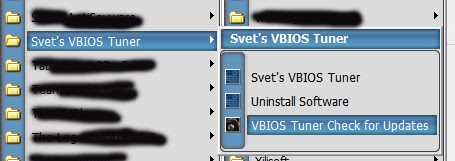
Best Regards,
Svet
NOTE: All modifications which you do are entirely at your own risk!
Last edited:
