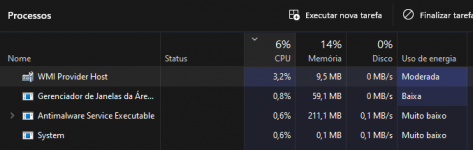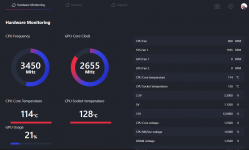- Joined
- Nov 13, 2015
- Messages
- 81
MSI has rolled out, MSI Center, a new integrated software that is easily customizable and user friendly. The purpose of MSI Center is to completely replaced Dragon Center/Creator Center/Business Center along with more unique features to enhance the overall user experience with MSI product.
One click features installation (Gonna install all for best experience)

Customizable feature sets item (We love LAN Manager but maybe next time?)

Dark/Light mode (Less power, save the earth with dark mode!!)

Scalable user interface (Banana just for scale)

Compatibility
Since version 1.0.19.0 or later, MSI Center is compatible with most of MSI product. Below is the list of supported modules for motherboard and graphics cards.
For other MSI product, please check product page to see if MSI Center is available for download.
Motherboard:
- Intel Series motherboard with X299/300/400/500 or newer
- AMD Series motherboard with X399/TRX40/A320/400/500 or newer
Graphics card:
NVIDIA GPUs:
- GeForce RTX™ 30 Series: SUPRIM / GAMING TRIO / GAMING / VENTUS 3X / VENTUS 2X / VENTUS 2X XS / AERO ITX Models
- GeForce RTX™ 20 Series: LIGHTNING / GAMING TRIO / GAMING / SEA HAWK / SEA HAWK EK / DUKE Models
- GeForce® GTX 16 Series: GAMING Models
AMD GPUs:
- Radeon™ RX 6000 Series: GAMING TRIO / GAMING / MECH models
- Radeon™ RX 5000 Series: GAMING / EVOKE models
It takes no extra effort to upgrade from Dragon Center/Creator Center/Business Center to MSI Center.
1. Run MSI Center_1.0.xx.0.exe, which can be downloaded from the Utility page of your MSI devices (if available).
2. Click Yes and system will remove Dragon Center/Creator Center automatically.

3. Waiting for the installation to complete.
4. All settings will revert to default so you need to modify again.
Troubleshoot
MSI Collect Log Tool
Whenever you encounter issue with MSI Center such as unable to open it up, features does not work properly etc,
1. Generate log file for MSI to debug with MSI Log Collect Tool
How to re-install MSI Center?
1. MSI Center/Dragon Center Removal Tool
No brainer uninstaller that remove MSI Center in one click
2. Follow steps below
a. Go to Apps & features.

b. Uninstall MSI Center SDK

c. Uninstall MSI Center

d. Make sure both MSI Center SDK & MSI Center is removed
e. Re-install MSI Center from scratch again
One click features installation (Gonna install all for best experience)
Customizable feature sets item (We love LAN Manager but maybe next time?)
Dark/Light mode (Less power, save the earth with dark mode!!)
Scalable user interface (Banana just for scale)
Compatibility
Since version 1.0.19.0 or later, MSI Center is compatible with most of MSI product. Below is the list of supported modules for motherboard and graphics cards.
For other MSI product, please check product page to see if MSI Center is available for download.
Motherboard:
- Intel Series motherboard with X299/300/400/500 or newer
- AMD Series motherboard with X399/TRX40/A320/400/500 or newer
Graphics card:
NVIDIA GPUs:
- GeForce RTX™ 30 Series: SUPRIM / GAMING TRIO / GAMING / VENTUS 3X / VENTUS 2X / VENTUS 2X XS / AERO ITX Models
- GeForce RTX™ 20 Series: LIGHTNING / GAMING TRIO / GAMING / SEA HAWK / SEA HAWK EK / DUKE Models
- GeForce® GTX 16 Series: GAMING Models
AMD GPUs:
- Radeon™ RX 6000 Series: GAMING TRIO / GAMING / MECH models
- Radeon™ RX 5000 Series: GAMING / EVOKE models
It takes no extra effort to upgrade from Dragon Center/Creator Center/Business Center to MSI Center.
1. Run MSI Center_1.0.xx.0.exe, which can be downloaded from the Utility page of your MSI devices (if available).
2. Click Yes and system will remove Dragon Center/Creator Center automatically.
3. Waiting for the installation to complete.
4. All settings will revert to default so you need to modify again.
Troubleshoot
MSI Collect Log Tool
Whenever you encounter issue with MSI Center such as unable to open it up, features does not work properly etc,
1. Generate log file for MSI to debug with MSI Log Collect Tool
How to re-install MSI Center?
1. MSI Center/Dragon Center Removal Tool
No brainer uninstaller that remove MSI Center in one click
2. Follow steps below
a. Go to Apps & features.
b. Uninstall MSI Center SDK
c. Uninstall MSI Center
d. Make sure both MSI Center SDK & MSI Center is removed
e. Re-install MSI Center from scratch again
- How to install Dragon Center/Creator Center if I have already installed MSI Center?
Why do you want to do that? But if you insist on making the “wrong decision”,- 1. Follow the steps above to uninstall MSI Center and MSI Center SDK.
- 2. Search for MSI Dragon Center/MSI Creator Center in Microsoft Store to install Dragon Center/Creator Center.
- 3. Waiting for the installation to complete.
- Why does Dragon Center ask to uninstall MSI Center SDK before installing?
This is what you get for not liking MSI Center,but you can fix it by opening command prompt and type “reg delete HKEY_LOCAL_MACHINE\SOFTWARE\WOW6432Node\MSI” and enter “yes” after.
Note.
Make sure no MSI Center registry key left in the specific path
Last edited: